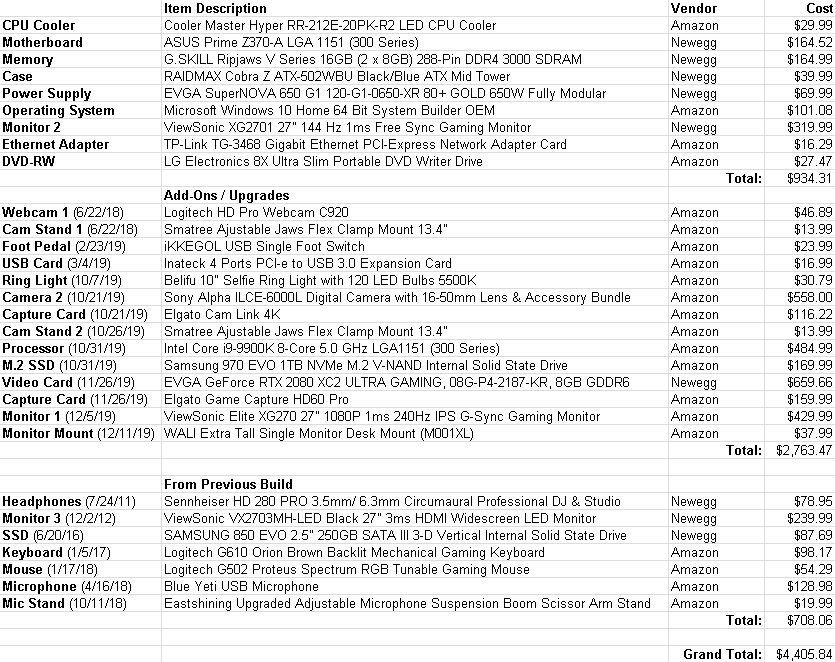You may recall that I put together a new computer last year. When I bought the parts for it, I figured it'd serve it's purpose for just basic, middle-of-the-road gaming. It was very good in doing just that, being able to play games at a decent graphics level and at 144 FPS (frames per second).
I eventually got back into streaming and started to notice how much of a CPU/GPU hog my streaming encoding software was in order produce an average looking stream. I was pretty happy with an average stream because I didn't have much of a following...maybe averaging 5-7 viewers on Twitch on a monthly basis.
One day in October, I got hosted by a professional Fortnite player on Twitch and saw my view count go from about 11 up to 9,000 and eventually level out at 2,000 viewers for the rest of the night. I reflect back on that point as the day I realized, man people are going to see my stream and I don't want it to look terrible. I saw a spike in followers that day, 250 right off the bat and up to 500 total followers after that host. People actually liked me and my content and wanted to come back and watch. And so began my path down the road of trying to be the best streamer I can be. Of course, gameplay and personality is always going to be one of my caps, but certainly I could at least try to make the stream look better...that was something I could control.
The first thing I did was get a new camera. While the C920 looks fine, I noticed all the big streamers were using a digital camera and not a webcam. After much research, I decided the camera to get was the Sony Alpha 6000. It's not Sony's highest end camera, but a very good one and still not cheap by any means. Paired with an Elgato 4K Cam Link, the new camera setup would cost me $700.
After the camera was added, I felt like it looked good on stream, but could still look better. My old computer setup was pretty low-to-mid range and I was unable to stream at 1080p or at a decent encoding level. Ten days later, I figured it was time for another upgrade. This time I chose to upgrade the CPU to the i9-9900K, one of Intel's flagship processors at the time. I also decided since I was going into the computer anyway, I might as well pick up one of those fancy NVMe M.2 drives as well. My SSD space was starting to get low having only 384GB worth, so I went for the 1TB Samsung 970 EVO. Got the CPU for $485 and the new SSD for $170.
The new CPU was blazing fast compared to my old one. Makes sense, I was going from six cores to eight cores with multi-threading. I was now able to get that 1080p stream with a decent x264 level using the "Fast" preset. The camera looked good and I even saved the old C920 to use on my cats....basically enabling the ability to have two cameras on stream. However, I would notice that my Fortnite game still wasn't holding 144 FPS consistently. The frames would constantly drop below 100 during gameplay even though my CPU was far from bottlenecked. I then decided it was time to get a big-boy GPU. I ended up getting a RTX 2080 for $660 right before Thanksgiving, which was a very good price at the time. I also picked up a HD60 Pro capture card for $160, because I wanted to start streaming other games including those on my PS4 and Switch.
With the new GPU in my computer, I never saw my FPS drop under 144 anymore during a game of Fortnite while on stream. I was very satisfied with the new graphics card! I then began to wonder, just how much FPS can I actually push out of this thing? I did a test with Fortnite and was able to max out around 500 FPS and holding 240 FPS was absolutely no problem. In addition, I switched over to the NVENC encoder on Streamlabs OBS after hearing it had comparable or better visual quality to that of the x264 "Medium" preset. I was finally at a point where I was very happy with the way my stream looked and I have zero issues running any game anymore at high quality and FPS. It was now a legit, high-end gaming PC. However, there was still one thing missing...a monitor that could refresh those 240 frames fast enough.
I'm a loyal fan of ViewSonic monitors and it just so happened that they released a new 240Hz monitor out this year. I expected all 240Hz monitors to be around $500, so when this one was priced at $430, I bought it pretty quickly. When the new monitor arrived, I now had 3 monitors, but that was hardly a problem. I installed the 3rd one on a desk mount and it now sits above my gaming monitor, so I now have a wonderful 3-monitor setup. :)
My setup is complete and I don't think I'll be needing anymore major upgrades anytime soon. Although we'll see, I thought I said that months ago when all I got was the camera at first and well here we are some $2500 later. My rig is now valued at over $4,400 and I'm very happy with the beast I've put together. You can see the entire listing and cost in the spreadsheet below...
My goal now is to just be the best streamer I can be and I'm still shocked that I actually have a following and community...it's still kind of crazy to me. But I'm having a lot of fun with this hobby and it's worth all the time and money I'm invested into it.
Here's to my future Twitch career wherever it may lead. Happy Holidays and see ya next stream! :)